How to Overclock a CPU
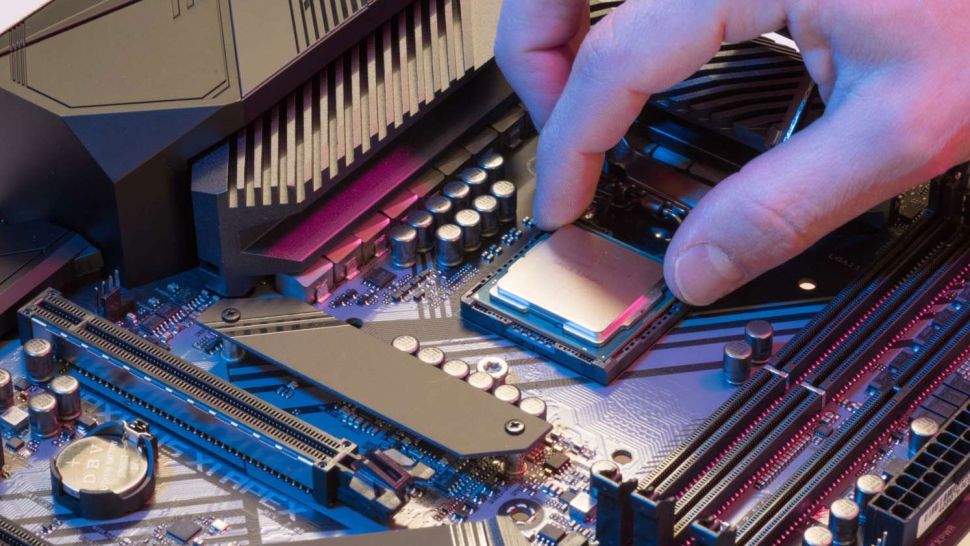
Contrary to innumerable reports of its demise, overclocking is not dead — not by a long shot. Yes, overclocking headroom for core frequencies has receded as the Intel vs AMD rivalry has intensified and the chipmakers focus on squeezing out every ounce of performance, particularly in the highest-end flagship processors. However, Intel's Alder Lake chips represent a return of generous overclocking headroom, helping the chips take key spots on our list of best CPUs for gaming. AMD's latest chips don't have as much headroom for manual core frequency overclocking — the company's automated overclocking features are best for tuning — but like Intel, the company exposes a wealth of other tuning options for memory and fabrics, which can give you a nice bump in performance.
Should you overclock your CPU? Well, there are a set of best practices that you should follow when you overclock your processor, and if you take a reasonable approach, the risk is minimal. However, be advised that excess voltage can damage your chip and it voids the warranty on both Intel and AMD processors, so overclock with care. As always, you'll be at the whims of the silicon lottery when it comes to the maximum overclock you can squeeze out of your chip — some chips simply overclock better than others, even when they are otherwise identical.
Today, we'll show you how to overclock your CPU and teach you how to unlock the hidden performance lurking under your heatspreader. But first, for the 'overclocking is dead' crowd, we have overclocking benchmarks of the performance increases we attained in different types of workloads. Before we explain how to overclock your chip, let's take a look at our performance results.Read More : AMD Ryzen 7 5700X Review: A Price Cut Disguised as a New Chip Here are the results of our overclocking with Intel's Alder Lake chips compared to the Ryzen 5000 lineup in Windows 11, along with DDR4 vs DDR5 benchmarks and overclocked configurations. You can find more detailed breakdowns of our overclocking with the Core i9-12900K and i5-12600K here, and the Core i7-12700K details are here. Do note that we've overclocked the memory with these configurations, too.
We generated these overall measurements of gaming performance as a geometric mean of our entire test suite. We also selected the most important single- and multi-threaded tests in our suite to generate those cumulative measurements. You can see an even more expansive view in our CPU Benchmark hierarchy.
As you can see above, the Alder Lake chips profit more from overclocking than the AMD Ryzen models, but both lineups do experience at least some improvement. The Core i5-12600K is a standout with a massive 15% gain in 1080p gaming performance. That's more impressive than the 9% gain you'd get from spending $110 more for the Core i7-12700K. These lower-end chips are comparatively easier to overclock, too, and don't require the highest-end cooling to pull off impressive results.
There are plenty of gains to be had for those at higher chip tiers, too. The Core i7-12700K shows similar overclocking headroom to the more expensive Core i9-12900K. After overclocking both chips, the 12700K is within 1% in gaming to the overclocked 12900K which costs a whopping $180 more.
To represent what we think a normal user can achieve, we chose relatively mundane and simple overclocks for these chips — yet we still pulled off comparable or better gains in gaming than we would expect from moving forward to a new generation of CPUs. Even though we can't guarantee that your results will match ours, it's clear that overclocking is alive and well. Here's our guide that shows the steps we took to reach these types of overclocks.
Before we start turning up the dial on the voltages (and fans), you'll need to make sure that your system is ready for overclocking. As always, we have to caution you that overclocking voids the warranty on any processor, and you run the risk of damaging your chip if you apply excessive voltage. Overclocking also increases power consumption and heat generation, so you'll need to accept and accommodate those needs. Excessive voltage and heat can also result in reduced chip lifespan due to premature degradation, so you'll want to stay within reasonable boundaries.
Keeping your CPU as cool as possible is one of the keys to attaining the highest CPU overclocks. Check out our Best CPU coolers article for recommended options, and be sure to use one of the Best Thermal Pastes to ensure your cooler is effective. Ensuring that your case has adequate ventilation is also key so be sure to ensure that you have enough airflow.
As a general rule of thumb, more is better for cooling; a CPU cooler that can handle 40% more TDP than your CPU's rating is preferred. However, having less cooling headroom won't prevent you from extracting any gains at all — the chip's peak temperatures will just limit how much you can overclock via the core voltage and frequency. The definition of sufficient cooling can vary based on your personal preference, but your overriding goal should be to prevent thermal throttling, a process that reduces the processor's clock speeds and voltage to prevent damage (killing your chip) from excessive temperatures. We'll dive into that shortly.
Intel's overclockable chips don't come with a bundled cooler, but some of AMD's models come with pretty competent coolers right in the box. However, you'll need to assure that these coolers can handle overclocking, so be sure to check our reviews for each model.
Overclocking all of the CPU cores at once ('all-core' overclocking) is the most common and easiest method of overclocking, but it does tend to generate the most heat. As a general rule, it's preferable to have a 240mm All-In-One (AIO) liquid cooler (or air cooler equivalent) for all-core overclocking with a modern Core i5 or Ryzen 5, and you'll want a more powerful 280mm AIO or better to wring out the most performance possible on the higher-end Core i7, i9, Ryzen 7 and 9 SKUs. Overclocking cooling requirements can vary based on the generation of chip you're tuning, so be aware those guidelines don't apply to all previous-gen chips. More elegant overclocking approaches that don't use brute-force all-core overclocking methods, like manipulating turbo ratios or only overclocking a few cores, can also extract extra performance even if you're using a lesser cooler — you just have to pay close attention to your CPU temperature when you dial in the overclock. We'll also cover those methods below.
Naturally, you'll need an overclockable processor. AMD's generous overclocking policy means that you can overclock nearly any chip (the Ryzen 7 5800X3D and a few Athlon models are the only notable exceptions). For Intel, you'll need a K-series chip if you plan on increasing the chips' core frequency, which is the most basic method of overclocking. That's because K-Series chips have an unlocked multiplier that allows you to easily dial up the frequency on your chip. In addition, the graphics-less 'KF' models are also overclockable. If you don't have a K-series chip, your options for overclocking will be far more limited, though you can still aim for higher memory clocks with the last few generations of Intel processors.
AMD allows overclocking on any chipset except the A-series motherboards. For Intel, if you plan on doing full core frequency overclocking you'll need a Z-series motherboard, as Intel doesn't allow you to change the chip's frequency on cheaper B- and H-series motherboards. Most higher-end motherboards have robust power delivery subsystems but performance varies, so pay attention to motherboard reviews to find your best option. You can hit our list of Best Motherboards to see the best models on the market.
Listed here last, but certainly not least, you'll also need to ensure that you have one of the best power supplies for your system, but your requirements will vary based on the other components in your system. You can see the basic guidelines with a power supply calculator, but be sure to enter the maximum overclock frequency and voltage to ensure you have plenty of room for overclocking. Having plenty of power headroom, and clean power, is critical, so don't skimp on the power supply.
Now that we have the prerequisites sorted, it's important to establish a performance and thermal baseline. You'll use this to measure how much impact an overclock has on both CPU performance and heat, allowing you to determine the acceptable tradeoffs for the amount of performance you gain.
There are a plethora of software options for stress testing and monitoring — see our how to stress test your CPU guide for additional details. Some, like AIDA64 or OCCT, have in-built stress testing and monitoring, while others, like HWInfo, are purely designed to monitor performance. The chipmakers also provide their own software: Intel has Intel's eXtreme Tuning Utility (XTU) software, while AMD provides its Ryzen Master software. Both of these applications allow for monitoring and changing parameters, but other functions, like stress testing, vary.
Increasing the chips' frequency through overclocking requires pumping more power through the chip, thus generating more heat, and higher frequencies typically result in faster aging, and thus lowered life span. As we've outlined in our how to check your CPU temperature article, it's best to keep most chips below 80C during load and under 30C at idle to minimize long-term wear on the processor. However, AMD's Ryzen 5000 processors are designed to run at up to 95C with a stock cooler, while Intel's highest-end Core i9 Alder Lake processors can run up to 100C during normal operation. So you'll need to do a bit of research to find the correct threshold.
Stress tests often merely serve as power viruses that will stress your system beyond what you would encounter in normal use, so it's best to use reasonable utilities and/or intense multi-threaded applications that you would find in normal PC use. We prefer AIDA64 and OCCT for quick synthetic stress testing, but employ the HandBrake and Blender applications for extended duration testing. Now that you're ready, kick off your stress test and let it run until temperatures stabilize, then log the final measurements.
Next, you want to set a performance baseline. The most general benchmarking rule is that the best performance benchmark is to simply measure the performance of the programs you use the most. However, those often don't have built-in benchmarks. In that case, you can also use similar types of programs (renderers or encoders, for instance) as a proxy for your workload.
Synthetic gaming benchmarks don't tend to translate well to real-world gaming, but given their stability and repeatability, these are great benchmarks for comparing performance before and after any changes you may make to your system. Be sure to turn off as many background tasks as possible during your benchmarks to eliminate that influence from your CPU benchmark results. Here are a few common benchmarks, but you can see a more expansive list in our CPU Benchmark article.
You can get away with just CineBench, but the more the merrier. Run your tests and log the results. You'll use this information to compare to later after you've overclocked the processor.
Should you overclock your CPU? Well, there are a set of best practices that you should follow when you overclock your processor, and if you take a reasonable approach, the risk is minimal. However, be advised that excess voltage can damage your chip and it voids the warranty on both Intel and AMD processors, so overclock with care. As always, you'll be at the whims of the silicon lottery when it comes to the maximum overclock you can squeeze out of your chip — some chips simply overclock better than others, even when they are otherwise identical.
Today, we'll show you how to overclock your CPU and teach you how to unlock the hidden performance lurking under your heatspreader. But first, for the 'overclocking is dead' crowd, we have overclocking benchmarks of the performance increases we attained in different types of workloads. Before we explain how to overclock your chip, let's take a look at our performance results.
We generated these overall measurements of gaming performance as a geometric mean of our entire test suite. We also selected the most important single- and multi-threaded tests in our suite to generate those cumulative measurements. You can see an even more expansive view in our CPU Benchmark hierarchy.
As you can see above, the Alder Lake chips profit more from overclocking than the AMD Ryzen models, but both lineups do experience at least some improvement. The Core i5-12600K is a standout with a massive 15% gain in 1080p gaming performance. That's more impressive than the 9% gain you'd get from spending $110 more for the Core i7-12700K. These lower-end chips are comparatively easier to overclock, too, and don't require the highest-end cooling to pull off impressive results.
There are plenty of gains to be had for those at higher chip tiers, too. The Core i7-12700K shows similar overclocking headroom to the more expensive Core i9-12900K. After overclocking both chips, the 12700K is within 1% in gaming to the overclocked 12900K which costs a whopping $180 more.
To represent what we think a normal user can achieve, we chose relatively mundane and simple overclocks for these chips — yet we still pulled off comparable or better gains in gaming than we would expect from moving forward to a new generation of CPUs. Even though we can't guarantee that your results will match ours, it's clear that overclocking is alive and well. Here's our guide that shows the steps we took to reach these types of overclocks.
Before we start turning up the dial on the voltages (and fans), you'll need to make sure that your system is ready for overclocking. As always, we have to caution you that overclocking voids the warranty on any processor, and you run the risk of damaging your chip if you apply excessive voltage. Overclocking also increases power consumption and heat generation, so you'll need to accept and accommodate those needs. Excessive voltage and heat can also result in reduced chip lifespan due to premature degradation, so you'll want to stay within reasonable boundaries.
Keeping your CPU as cool as possible is one of the keys to attaining the highest CPU overclocks. Check out our Best CPU coolers article for recommended options, and be sure to use one of the Best Thermal Pastes to ensure your cooler is effective. Ensuring that your case has adequate ventilation is also key so be sure to ensure that you have enough airflow.
As a general rule of thumb, more is better for cooling; a CPU cooler that can handle 40% more TDP than your CPU's rating is preferred. However, having less cooling headroom won't prevent you from extracting any gains at all — the chip's peak temperatures will just limit how much you can overclock via the core voltage and frequency. The definition of sufficient cooling can vary based on your personal preference, but your overriding goal should be to prevent thermal throttling, a process that reduces the processor's clock speeds and voltage to prevent damage (killing your chip) from excessive temperatures. We'll dive into that shortly.
Intel's overclockable chips don't come with a bundled cooler, but some of AMD's models come with pretty competent coolers right in the box. However, you'll need to assure that these coolers can handle overclocking, so be sure to check our reviews for each model.
Overclocking all of the CPU cores at once ('all-core' overclocking) is the most common and easiest method of overclocking, but it does tend to generate the most heat. As a general rule, it's preferable to have a 240mm All-In-One (AIO) liquid cooler (or air cooler equivalent) for all-core overclocking with a modern Core i5 or Ryzen 5, and you'll want a more powerful 280mm AIO or better to wring out the most performance possible on the higher-end Core i7, i9, Ryzen 7 and 9 SKUs. Overclocking cooling requirements can vary based on the generation of chip you're tuning, so be aware those guidelines don't apply to all previous-gen chips. More elegant overclocking approaches that don't use brute-force all-core overclocking methods, like manipulating turbo ratios or only overclocking a few cores, can also extract extra performance even if you're using a lesser cooler — you just have to pay close attention to your CPU temperature when you dial in the overclock. We'll also cover those methods below.
Naturally, you'll need an overclockable processor. AMD's generous overclocking policy means that you can overclock nearly any chip (the Ryzen 7 5800X3D and a few Athlon models are the only notable exceptions). For Intel, you'll need a K-series chip if you plan on increasing the chips' core frequency, which is the most basic method of overclocking. That's because K-Series chips have an unlocked multiplier that allows you to easily dial up the frequency on your chip. In addition, the graphics-less 'KF' models are also overclockable. If you don't have a K-series chip, your options for overclocking will be far more limited, though you can still aim for higher memory clocks with the last few generations of Intel processors.
AMD allows overclocking on any chipset except the A-series motherboards. For Intel, if you plan on doing full core frequency overclocking you'll need a Z-series motherboard, as Intel doesn't allow you to change the chip's frequency on cheaper B- and H-series motherboards. Most higher-end motherboards have robust power delivery subsystems but performance varies, so pay attention to motherboard reviews to find your best option. You can hit our list of Best Motherboards to see the best models on the market.
Listed here last, but certainly not least, you'll also need to ensure that you have one of the best power supplies for your system, but your requirements will vary based on the other components in your system. You can see the basic guidelines with a power supply calculator, but be sure to enter the maximum overclock frequency and voltage to ensure you have plenty of room for overclocking. Having plenty of power headroom, and clean power, is critical, so don't skimp on the power supply.
Now that we have the prerequisites sorted, it's important to establish a performance and thermal baseline. You'll use this to measure how much impact an overclock has on both CPU performance and heat, allowing you to determine the acceptable tradeoffs for the amount of performance you gain.
There are a plethora of software options for stress testing and monitoring — see our how to stress test your CPU guide for additional details. Some, like AIDA64 or OCCT, have in-built stress testing and monitoring, while others, like HWInfo, are purely designed to monitor performance. The chipmakers also provide their own software: Intel has Intel's eXtreme Tuning Utility (XTU) software, while AMD provides its Ryzen Master software. Both of these applications allow for monitoring and changing parameters, but other functions, like stress testing, vary.
Increasing the chips' frequency through overclocking requires pumping more power through the chip, thus generating more heat, and higher frequencies typically result in faster aging, and thus lowered life span. As we've outlined in our how to check your CPU temperature article, it's best to keep most chips below 80C during load and under 30C at idle to minimize long-term wear on the processor. However, AMD's Ryzen 5000 processors are designed to run at up to 95C with a stock cooler, while Intel's highest-end Core i9 Alder Lake processors can run up to 100C during normal operation. So you'll need to do a bit of research to find the correct threshold.
Stress tests often merely serve as power viruses that will stress your system beyond what you would encounter in normal use, so it's best to use reasonable utilities and/or intense multi-threaded applications that you would find in normal PC use. We prefer AIDA64 and OCCT for quick synthetic stress testing, but employ the HandBrake and Blender applications for extended duration testing. Now that you're ready, kick off your stress test and let it run until temperatures stabilize, then log the final measurements.
Next, you want to set a performance baseline. The most general benchmarking rule is that the best performance benchmark is to simply measure the performance of the programs you use the most. However, those often don't have built-in benchmarks. In that case, you can also use similar types of programs (renderers or encoders, for instance) as a proxy for your workload.
Synthetic gaming benchmarks don't tend to translate well to real-world gaming, but given their stability and repeatability, these are great benchmarks for comparing performance before and after any changes you may make to your system. Be sure to turn off as many background tasks as possible during your benchmarks to eliminate that influence from your CPU benchmark results. Here are a few common benchmarks, but you can see a more expansive list in our CPU Benchmark article.
You can get away with just CineBench, but the more the merrier. Run your tests and log the results. You'll use this information to compare to later after you've overclocked the processor.
Source: www.tomshardware.com
Useful Links:
